分割したので、次は結合していきます。
目的の形に結合しながら作っていく事もできますが、
まずcherry-pickを使ってまず並べ替えてしまう事にします。
スタートはこの状態。(3/5の最後の状態)
40e910ba「初期コミット」からbranchを作ります。
(0b291edf「途中まで(早春賦)」からでもいいですが)
$ git branch work_3 40e910ba $ git checkout work_3
cherry-pickしていきます。
$ git cherry-pick 0b291edf [work_3 f1cf7c1] 途中まで(早春賦) 1 files changed, 4 insertions(+), 0 deletions(-) create mode 100644 sousyunfu.txtこんなことになりますが気にせずcherry-pickしていきます。
$ git cherry-pick 36e6ca31 [work_3 a5bdfe7] 誤字を修正 1 files changed, 1 insertions(+), 1 deletions(-) $ git cherry-pick eccb4de3 [work_3 b3d4dfa] 歌詞を最後まで(早春賦) 1 files changed, 2 insertions(+), 0 deletions(-)途中経過。
「作詞者を追加」はおいておいて、椰子の実の方をcherry-pick。
$ git cherry-pick 8eb28748 [work_3 8e9bf2c] 途中まで(椰子の実) 1 files changed, 4 insertions(+), 0 deletions(-) create mode 100644 yashinomi.txt $ git cherry-pick dcf7a7f6 error: could not apply dcf7a7f... レイアウトを修正 hint: after resolving the conflicts, mark the corrected paths hint: with 'git addおおっと。' or 'git rm ' hint: and commit the result with 'git commit'
椰子の実 <<<<<<< HEAD 名も知らぬ 遠き島より 流れ寄る 椰子の実一つ ======= 名も知らぬ遠き島より 流れ寄る椰子の実一つ 故郷の岸を離れて 汝はそも波に幾月 >>>>>>> dcf7a7f... レイアウトを修正きちんと修正。
椰子の実 名も知らぬ遠き島より 流れ寄る椰子の実一つ保存してaddしてcommit。
$ git add yashinomi.txt $ git commit -m "レイアウトを修正" [work_3 fe623a8] レイアウトを修正 1 files changed, 2 insertions(+), 2 deletions(-) $ git cherry-pick 17293681 error: could not apply 1729368... 歌詞を最後まで(椰子の実) hint: after resolving the conflicts, mark the corrected paths hint: with 'git addまた失敗。' or 'git rm ' hint: and commit the result with 'git commit'
行の末尾に改行が入っていなかったのが問題だったかな。
直す。
椰子の実 名も知らぬ遠き島より 流れ寄る椰子の実一つ 故郷の岸を離れて 汝はそも波に幾月addしてcommit。
$ git add yashinomi.txt $ git commit -m "歌詞を最後まで(椰子の実)"若干ゴタゴタしましたがこんな形に。
作詞者も追加。
$ git cherry-pick 667a4a79 $ git cherry-pick 670d4affこうなった。
確認。
$ git diff masterOK。
これで並べ替え完了。
要らないブランチを削除。
$ git branch -d work_1 $ git branch -d work_2masterも一旦削除。
$ git branch -d master
少しゴニョゴニョしているのでORIG_HEADがうろうろしているのは無視してください。
つづく。


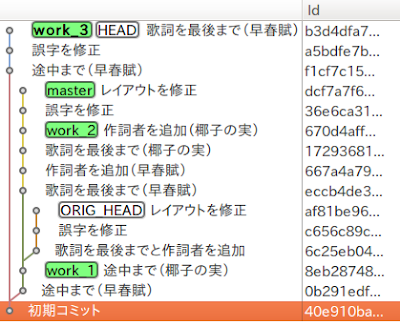



0 件のコメント:
コメントを投稿